Text to columns
Text to columns is an incredibly useful Excel function it enables you to separate a single column of text into multiple columns of text. This can be useful when using data extractors, especially when using the HTML output feature for text.
To use this feature, download the data to Excel. Open the data and go to the data tab in Excel. With the data selected press the text to columns button.
This will bring up a new box which asks you to choose delimited or fixed width.
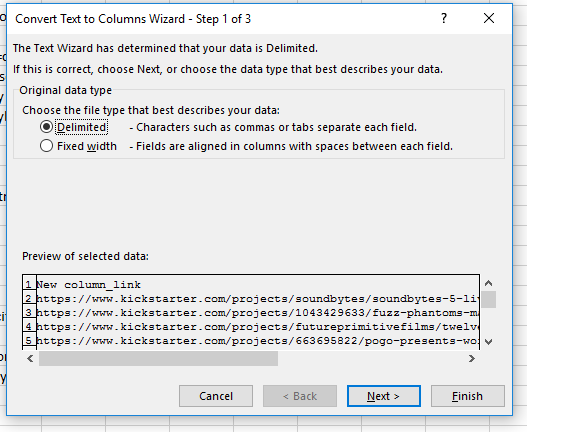
Delimited, means that you want the text separated by a character, i.e. / or x or c
Fixed width, means that you want the text separated by a specific width.
Most cases will use delimited other fixed width, but both have their uses. Clicking next will bring up the options for delimitation, check the box you want to use as the delimiter. Note: other can be used for letters or "/" in this case I am going to use "/" and click next.

The next screen can be used to select specific types of data, however this can be done manually, so for now click finish and the data will go to the different tabs. This is useful in separating your desired data from within code.