Account information
In order to access your account page go to the menu on the top-right of the page and select My Account.

Here you can see your account information like your username, your connected email, your current avatar and your user ID and carry out the following actions:
Changing your email
To change your email click the little pencil icon on the right of the current email, and type in your new email in the box which appears.

Enter the new email address and select OK.

Changing your password
To change your password click the pencil icon on the right of the password box, this will then send you an email to your registered email address, where you can change your password.

The email will look as follows:
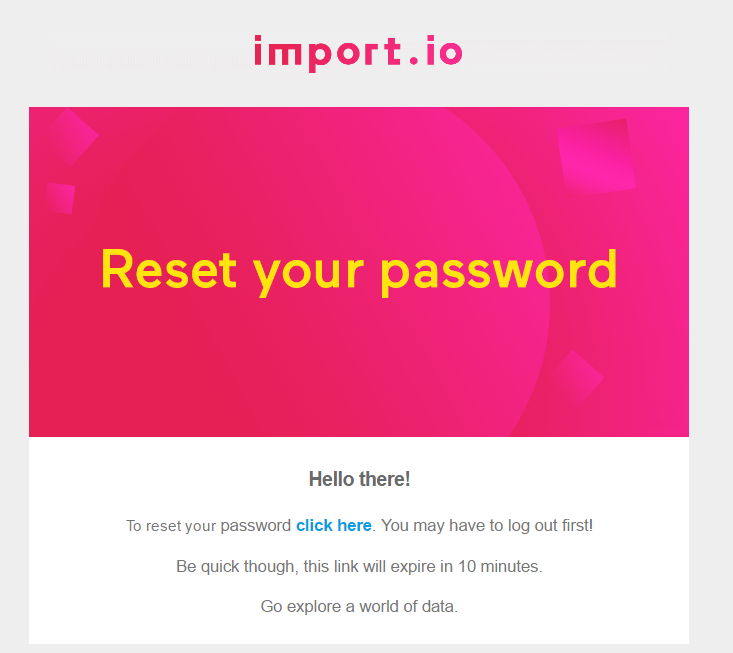
Please note the link will last for 10 minutes, after that you'll have to repeat the process.
Resetting your API key
If you need to reset your API (for example if it has been accidentally made public) click the new API key button. Note: this will make your integration no longer worked.

Enter your password to generate a new API Key:
Delete account
Your can also delete your account at the link at the bottom of this page. Please note if this is used Import.io will not be able to retrieve your extractors or old data as they will be removed.
Important: Deleting your account does not cancel your subscription.